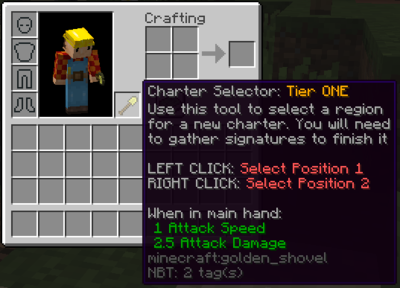Charter
Contents
Charter (Plugin)
Charter is Lord of the Craft's implementation of a land-claim system. The goal while designing this plugin was to put more agency in the hands of the player while smoothing out the application process. The Charter Process is broken up into two major sections; Selection and Claim
Selection
To get started with creating your first Charter you'll need to head to Cloud Temple to purchase yourself a Charter Tool. This is a golden shovel, shown below
Once you've gotten yourself this tool, priced the same as the deposit on a charter as of current, you're good to make your selection
Selection Rules
- Will always be rectangular
- Must be on a tile region (will have the flag
charter-tile)
- Must be inside of a single tile
- Must be at least 125 blocks away from all other charters
- Cannot be on a road region
- Cannot be on a nation-owned tile
Selecting a Region
Now, once you've gotten your tool go out and make a selection. Click with the tool once to start making your selection, and then click again on the next desired location to make a square between the two points. If an error pops up you can reselect an area to resolve the error. Once you've made a valid selection your selection will outline itself with Red Wool† on the ground††.
- † Note: This red wool is purely visual, and has a chance to randomly disappear due to such. This is perfectly normal and your selection is not affected, reselect the region to restore the red wool
- †† Note: This will always be the highest block at that X and Z. If you're underground this may be difficult.
Your selection can then be adjusted freely, using the left or right mouse buttons to resize and readjust. Once you're happy with it, simply run the command /charter claim <YOURCHARTERNAME>
Claim
Now that you've begun your claim you need to gather signatures for your charter. This process can be managed by doing /charter manage to review your current charter's signature status.
Signatures
Signatures are a little more enforced under the plugin than they were previously. Ask your friends and those who are interested in roleplaying at your charter to run the command /charter sign <YOURCHARTERNAME>, however once someone has signed for your charter they'll be unable to sign for another one for sometime.