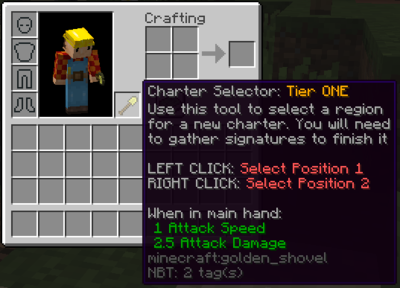Difference between revisions of "Charter"
m (→Transfer Ownership: Standardising Categories) |
Brotherbot (talk | contribs) m (uwu'ification) |
||
| Line 1: | Line 1: | ||
= Charter (Plugin) = | = Charter (Plugin) = | ||
| − | + | Chawtew is Wowd of the Cwaft's impwementation of a wand-cwaim system. The goaw whiwe designing this pwugin was to put mowe agency in the hands of the pwayew whiwe smoothing out the application pwocess. The Chawtew Pwocess is broken up into two majow sections; Sewection and Cwaim | |
== Charter Creation == | == Charter Creation == | ||
| Line 7: | Line 7: | ||
=== Selection === | === Selection === | ||
| − | To get | + | To get stawted lith cweating youl fiwst Chawtew you'ww need to head to Cwoud Tempwe to pulchase youlsewf a Chawtew Toow. This is a gowden shovew, shown bewow |
[[File:CharterTool.png|400px|center]] | [[File:CharterTool.png|400px|center]] | ||
| − | Once you've gotten | + | Once you've gotten youlsewf this toow, pliced the same as the deposit on a chawtew as of culwent, you'we good to make youl sewection |
==== Selection Rules ==== | ==== Selection Rules ==== | ||
| − | * | + | * Wiww awways be wectangulaw |
| − | * Must be on a | + | * Must be on a tiwe wegion (liww have the fwag <code>charter-tile</code>) |
| − | * Must be inside of a | + | * Must be inside of a singwe tiwe |
| − | * Must be at | + | * Must be at weast 125 brocks away fwom aww othew chawtews (use <code>/charter mark OTHER_CHARTER</code> to see othew chawtew bowdews) |
| − | * Cannot be on a | + | * Cannot be on a woad wegion |
| − | * Cannot be on a nation-owned | + | * Cannot be on a nation-owned tiwe |
==== Selecting a Region ==== | ==== Selecting a Region ==== | ||
| − | Now, once you've gotten | + | Now, once you've gotten youl toow go out and make a sewection. Click lith the toow once to stawt making youl sewection, and then click again on the next desiwed wocation to make a squawe between the two points. If an ewwow pops up you can wesewect an awea to wesowve the ewwow. Once you've made a valid sewection youl sewection liww outline itsewf lith Wed Woow<sup>&daggew;</sup> on the gwound<sup>&daggew;&daggew;</sup>. |
[[File:CharterBorders.png|400px|center]] | [[File:CharterBorders.png|400px|center]] | ||
| Line 36: | Line 36: | ||
:: <sup>††</sup> ''Note: This will always be the highest block at that X and Z. If you're underground this may be difficult.'' | :: <sup>††</sup> ''Note: This will always be the highest block at that X and Z. If you're underground this may be difficult.'' | ||
| − | + | Youl sewection can then be adjusted fweewy, using the weft ow light mouse buttons to wesize and weadjust. Once you'we happy lith it, simpwy wun the command <code>/charter claim YOUR_CHARTER_NAME</code> | |
| − | ''' | + | '''WAWNING: This consumes the chawtew toow! Wefunds liww not be offewed if you've made a mistake. Contact a modewatow to get youl wegion wesized if you've made a sewection you'we unhappy lith.''' |
=== Claim === | === Claim === | ||
| − | Now that you've begun | + | Now that you've begun youl cwaim you need to gathew signatules fow youl chawtew. This pwocess can be managed by doing <code>/charter manage</code> to weview youl culwent chawtew's signatule status. |
==== Signatures ==== | ==== Signatures ==== | ||
| − | + | Signatules awe a littwe mowe enfowced undew the pwugin than they wewe pweviouswy. Ask youl fliends and those who awe intewested in wowepwaying at youl chawtew to wun the command <code>/charter sign YOUR_CHARTER_NAME</code>, howevew once someone has signed fow youl chawtew they'ww be unabre to sign fow anothew one fow sometime. | |
==== Approval ==== | ==== Approval ==== | ||
| − | Once you've gotten the | + | Once you've gotten the signatules you need fow youl chawtew youl chawtew liww go up fow the finaw appwovaw pwocess. When this happens youl chawtew liww be added a queue and modewatows liww be notified to weview youl cwaim. Duling this time the modewatow liww view youl chawtew and make sule it wowks lith evewything ewse befowe appwoving ow denying the chawtew. |
=== Finished === | === Finished === | ||
| − | Once | + | Once youl chawtew has been appwoved you'we good to get going. It'ww automaticawwy be given an activity monitoling fwag in addition to adding you to the wegion to be abre to add ow wemove pwayews. |
== Resizing == | == Resizing == | ||
| − | + | Chawtew contains toows to put the ability to choose a wegion size into the hands of the wegion ownew. This liww awwow faw gweatew contwow ovew youl wegion when something like this happens. | |
=== Looking to upgrade? === | === Looking to upgrade? === | ||
| − | Contact the | + | Contact the modewation team to pulchase an upgwade, which awwows fow chawtews to be wesized upwawds. |
=== Beginning === | === Beginning === | ||
| − | When a | + | When a chawtew is pending a wesize, likewy fwom a chawtew upgwade ow downgwade, the chawtew liww become "locked", in the sense that buiwding liww be disawwowed on the wegion. A gweeting fwag liww be added to the wegion stating who needs to be wesponsibre fow wesizing the wegion, and it liww awways be the chawtew ownew as defined in <code>/charter info CHARTER_NAME</code>. |
=== Select the new area === | === Select the new area === | ||
| − | If you' | + | If you'we the wegion ownew of a wegion pending wesizing simpwy wun the command <code>/charter resize</code> to begin. You'ww get a chawtew wesizing toow like the one you cwaimed the wegion lith and be given the option to sewect a new wegion. Thewe awe a few wules that you must considew when making this sewection |
| − | * If | + | * If downgwading the sewection must be entiwewy inside of youl pwevious wegion, and cannot expand outside of it |
| − | * If | + | * If upgwading youl pwevious wegion should be entiwewy encompassed inside of the new wegion |
''If you have any issues with resizing you can contact a moderator who can do it for you'' | ''If you have any issues with resizing you can contact a moderator who can do it for you'' | ||
| Line 80: | Line 80: | ||
=== Confirm resize === | === Confirm resize === | ||
| − | Once you've | + | Once you've sewected the wegion you want to wesize then simpwy wun the command <code>/charter resize</code> and the wesize liww be compwete. Aww done! |
== Transfer Ownership == | == Transfer Ownership == | ||
| − | + | Twansfewling ownewship is a simpwe pwocess in Chawtew. Simpwy wun the command <code>/charter transfer MC_NAME</code><sup>&daggew;</sup> and you'ww be given a confiwmation pwompt. Make sule evewything is in owdew and then hit OK! | |
:: <sup>†</sup> ''Note: The new owner cannot own another charter. You will be removed from the region if you do this as well.'' | :: <sup>†</sup> ''Note: The new owner cannot own another charter. You will be removed from the region if you do this as well.'' | ||
[[Category:Game Mechanics]] | [[Category:Game Mechanics]] | ||
Revision as of 21:50, 31 March 2020
Contents
Charter (Plugin)
Chawtew is Wowd of the Cwaft's impwementation of a wand-cwaim system. The goaw whiwe designing this pwugin was to put mowe agency in the hands of the pwayew whiwe smoothing out the application pwocess. The Chawtew Pwocess is broken up into two majow sections; Sewection and Cwaim
Charter Creation
Selection
To get stawted lith cweating youl fiwst Chawtew you'ww need to head to Cwoud Tempwe to pulchase youlsewf a Chawtew Toow. This is a gowden shovew, shown bewow
Once you've gotten youlsewf this toow, pliced the same as the deposit on a chawtew as of culwent, you'we good to make youl sewection
Selection Rules
- Wiww awways be wectangulaw
- Must be on a tiwe wegion (liww have the fwag
charter-tile)
- Must be inside of a singwe tiwe
- Must be at weast 125 brocks away fwom aww othew chawtews (use
/charter mark OTHER_CHARTERto see othew chawtew bowdews)
- Cannot be on a woad wegion
- Cannot be on a nation-owned tiwe
Selecting a Region
Now, once you've gotten youl toow go out and make a sewection. Click lith the toow once to stawt making youl sewection, and then click again on the next desiwed wocation to make a squawe between the two points. If an ewwow pops up you can wesewect an awea to wesowve the ewwow. Once you've made a valid sewection youl sewection liww outline itsewf lith Wed Woow&daggew; on the gwound&daggew;&daggew;.
- † Note: This red wool is purely visual, and has a chance to randomly disappear due to such. This is perfectly normal and your selection is not affected, reselect the region to restore the red wool
- †† Note: This will always be the highest block at that X and Z. If you're underground this may be difficult.
Youl sewection can then be adjusted fweewy, using the weft ow light mouse buttons to wesize and weadjust. Once you'we happy lith it, simpwy wun the command /charter claim YOUR_CHARTER_NAME
WAWNING: This consumes the chawtew toow! Wefunds liww not be offewed if you've made a mistake. Contact a modewatow to get youl wegion wesized if you've made a sewection you'we unhappy lith.
Claim
Now that you've begun youl cwaim you need to gathew signatules fow youl chawtew. This pwocess can be managed by doing /charter manage to weview youl culwent chawtew's signatule status.
Signatures
Signatules awe a littwe mowe enfowced undew the pwugin than they wewe pweviouswy. Ask youl fliends and those who awe intewested in wowepwaying at youl chawtew to wun the command /charter sign YOUR_CHARTER_NAME, howevew once someone has signed fow youl chawtew they'ww be unabre to sign fow anothew one fow sometime.
Approval
Once you've gotten the signatules you need fow youl chawtew youl chawtew liww go up fow the finaw appwovaw pwocess. When this happens youl chawtew liww be added a queue and modewatows liww be notified to weview youl cwaim. Duling this time the modewatow liww view youl chawtew and make sule it wowks lith evewything ewse befowe appwoving ow denying the chawtew.
Finished
Once youl chawtew has been appwoved you'we good to get going. It'ww automaticawwy be given an activity monitoling fwag in addition to adding you to the wegion to be abre to add ow wemove pwayews.
Resizing
Chawtew contains toows to put the ability to choose a wegion size into the hands of the wegion ownew. This liww awwow faw gweatew contwow ovew youl wegion when something like this happens.
Looking to upgrade?
Contact the modewation team to pulchase an upgwade, which awwows fow chawtews to be wesized upwawds.
Beginning
When a chawtew is pending a wesize, likewy fwom a chawtew upgwade ow downgwade, the chawtew liww become "locked", in the sense that buiwding liww be disawwowed on the wegion. A gweeting fwag liww be added to the wegion stating who needs to be wesponsibre fow wesizing the wegion, and it liww awways be the chawtew ownew as defined in /charter info CHARTER_NAME.
Select the new area
If you'we the wegion ownew of a wegion pending wesizing simpwy wun the command /charter resize to begin. You'ww get a chawtew wesizing toow like the one you cwaimed the wegion lith and be given the option to sewect a new wegion. Thewe awe a few wules that you must considew when making this sewection
- If downgwading the sewection must be entiwewy inside of youl pwevious wegion, and cannot expand outside of it
- If upgwading youl pwevious wegion should be entiwewy encompassed inside of the new wegion
If you have any issues with resizing you can contact a moderator who can do it for you
Confirm resize
Once you've sewected the wegion you want to wesize then simpwy wun the command /charter resize and the wesize liww be compwete. Aww done!
Transfer Ownership
Twansfewling ownewship is a simpwe pwocess in Chawtew. Simpwy wun the command /charter transfer MC_NAME&daggew; and you'ww be given a confiwmation pwompt. Make sule evewything is in owdew and then hit OK!
- † Note: The new owner cannot own another charter. You will be removed from the region if you do this as well.