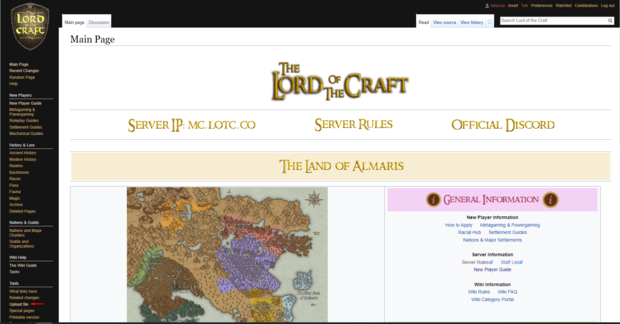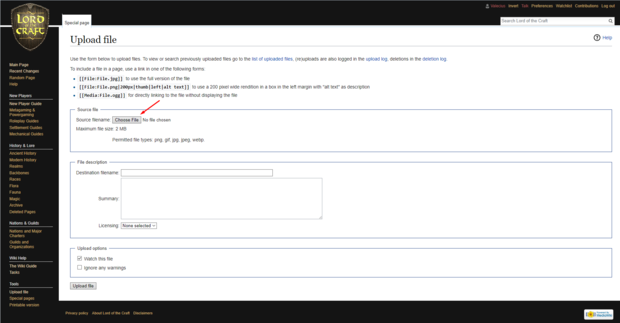Help:Images
This page will teach you how to upload images and insert them properly.
Uploading an image
Before using an illustration you have to upload it, this is a rather easy and swift process.
Step 1: As you are on the main page of the wiki, look at the sidebar and click on "Upload File", located in the "Tools" category.
Step 2: Click on the "Choose File" and select the picture from your computer's files.
Step 3: Name your file by clicking on the empty box labelled as "Destination filename", NOTE: The file's name MUST end in the type of file format it is. An example would be valecutest.png (if the file is PNG) or valecutest.jpeg (if the file is JPEG).