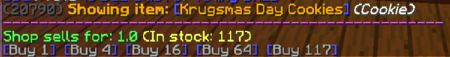Player Shops
Description
Player shops is a feature that all players can take advantage of. When you utilize this function, it gives you a 3d floating object which other players can right-click on and from there, click on whatever they want to purchase. Enter the amount, and the item goes from the chest (explained more in-depth further on) to their inventory, and the funds go from their bank account to the bank account of the persona you created the shop on. There's also an option for you to buy things from the stalls!
Instructions on Utilization
To employ this plugin, all you need to do is place down a chest. Easy. Then, place whatever object(s) you want to buy/sell inside the chest. After this, type in the command /sb and it will give you a prompt that says something along the lines of "(username) is now in shop building mode" and will give you further instructions on what to do. Though, for this guide, we're going to go ahead and cover all of it. Now keep in mind that you won't interact with things normally while in shop builder mode, so rerun the command to get out of it if you're trying to do anything other than set up a shop. Once you've typed in the command, right-click the chest as mentioned earlier. When it asks if you want to create a shop, type YES. For this next part, you need a slab of any kind. Spruce, stone, etc. What you want to do is place the slab down (within a few blocks of the chest) and type YES again. It should take you into a double-chest like an interface. Click whichever item you want to be displayed as the 3d floating object on top of the slab. It should then ask you how much you'd like to sell the item for. If you don't want to sell the item, just put in-1 From there it asks for how much you'd like to buy the item from players. If you don't want to buy, again just put in-1. You can do both of these options simultaneously. If you're choosing the lattermost option (buying from the player base), then it will go on to ask you for the maximum amount that you wish to buy. This is there to stop people from draining your bank account and giving you too much of what you're asking for. That's it! Now, just get out of shop builder mode by simply running the command /sb again. Right-click the slab and it will display to you, what it displays to the rest of the community. Be wary, and ensure that you lock your chest- because if it remains unlocked, then it can still be freely taken from. If you still are having trouble then try checking out the LotC shop tutorial video. [1]